Here are step-by-step instructions for setting up a server to process messages from the OpenTravel project.
In this tutorial you will create a module to service the OpenTravel "Ping Request".
Prerequisites:
- Download my (tiny) opentravel-webservice framework from the OpenTravel tools project and unzip it. There are several other open source tools in this project that you may want to look at... or contribute to!
- Make sure the Java sdk is installed.
- Install Apache Maven. This program auto-installs all the build tools and libraries that you will need. Make sure mvn is in your path.
- Install a osgi server. I prefer the fuse distribution of Apache Servicemix. Almost all web servers can handle osgi modules, but servicemix has some cool capabilities and tutorials (I based this tutorial on their getting started tutorial).
- Install soapui (Optional - If you prefer another web services client, use it). You may have also noticed there is a soaui test framework on the OpenTravel Tools site.
Now you're ready to get started!
- Build and Package the webservices modules:
> cd {your path}/opentravel-webservice
> mvn install
(This may take a while the first time you run it. Ignore the warnings) - Install the web service module and the soap interface to your web server:
> cd {your path}/apache-servicemix-{4.1+ version}
> bin/servicemix
karaf@root> features:install cxf-osgi
(Make sure the apache open source services framework is installed)
karaf@root> osgi:install -s mvn:org.apache.servicemix.cxf/org.apache.servicemix.cxf.transport.osgi/4.2.0-fuse-SNAPSHOT
(Install the apache http osgi transport)
karaf@root> osgi:install -s mvn:org.opentravel/opentravel-webservice-se
(Install the opentravel web service module that you just built)
karaf@root> osgi:install -s mvn:org.opentravel/opentravel-webservice-bc
(Install the opentravel web service soap binding module that you just built) - Test it! Check out the response when I sent this Ping Message using soapui (in a new shell):
> cd {your path}/soapui - > chmod a+x bin/soapui.sh
- > bin/soapui
File -> New WSDL Project
The url for your WSDL file is: http://localhost:9090/cxf/openTravelService?WSDL
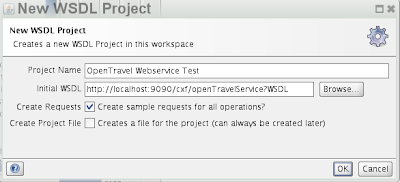
Now try sending a message. Open the tree openTravelBinding -> PingIncommingRequest -> Request and Paste in this simple ping message:
<soapenv:Envelope
xmlns:soapenv="http://schemas.xmlsoap.org/soap/envelope/"
xmlns:ns="http://www.opentravel.org/OTA/2003/05">
<soapenv:Header/>
<soapenv:Body>
<ns:OTA_PingRQ Target="Production" Version="1.005">
<ns:EchoData>Hello</ns:EchoData>
</ns:OTA_PingRQ>
</soapenv:Body>
</soapenv:Envelope>
Voilà, You've been pinged!
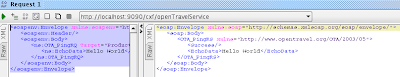
Now you're probably asking yourself if this really creates valid message. Well, let's test it. The ota-tools project has a great test sub-project called ota-soapui. Just open the project in soapui and change the endpoint destination of the four test cases to http://localhost:9090/cxf/openTravelService

Now open the test suite and hit the run button. Cool, all the tests are successful!
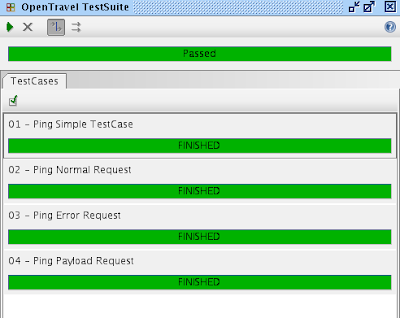
This project is a great starting point for your OpenTravel implementation or test project.
Please leave a comment if would like more blogs on this subject... or if you have any questions or recommendations!
14 comments:
Hi Don, I am in the middle of trying out your OTA ping service. I get following error when trying to install the OTA webservice bc and se. See karaf@root> osgi:install -s mvn:org.opentravel/opentravel-webservice-bc
java.lang.RuntimeException: URL [mvn:org.opentravel/opentravel-webservice-bc] could not be resolved. Till that step everything worked fine. I keep you informed
Thanks
Michael
Solved, I was too fast. I should have let the "mvn install" process finish before I try to install it in ServiceMix ;-)
Michael,
If you haven't run maven before, downloading all the dependencies can take some time.
Glad to hear you were successful!
Thank you for your enlighten. I had installed it and it work. However I need to change it from localhost:9090 to have it connect from remote machine. Can you please inform me?
Hi Don,
I was following your steps and ran into error below :
4.2.0-fuse-SNAPSHOT could not be resolved
in my maven repository :
C:\Users\anurag\.m2\repository\org\apache\servicemix\
there is no sub-dir as cxf?
I am using apache-servicemix-4.3.0-fuse-00-00
can you guide me..what changes do i have to make to get it working :
below is the error :
karaf@root> features:install cxf-osgi
karaf@root> osgi:install -s mvn:org.apache.servicemix.cxf/org.apache.servicemix.
cxf.transport.osgi/4.2.0-fuse-SNAPSHOT
java.lang.RuntimeException: URL [mvn:org.apache.servicemix.cxf/org.apache.servic
emix.cxf.transport.osgi/4.2.0-fuse-SNAPSHOT] could not be resolved.
karaf@root>
Thanks
Hello Don,
In your project there is opentravel-webservice-bc\src\main\resources\wsdl\openTravelService.wsdl file.
May I know, How did u create this openTravelService.wsdl file? Is it written manualy?
Dheerubhai,
Yes I created the wsdl manually. This is an example of wsdl first development. As complicated as the wsdl looks, most of it is boilerplate code. Only a small portion of this wsdl is specific to this application.
Don
hi,
How do i get Data using php Soapclient, it send me an error:
Fatal error: SOAP-ERROR: Parsing Schema: can't import schema from 'https://xmlprosdk.wspan.com/msgdoc/wsdl/OTA_AirFlifoRS.xsd'
Kingly help me.
Unknown,
This is a very simple fix. You should not have changed the web addresses of the opentravel urls in your wsdl file. Change the wsdl in your project that references https://xmlprosdk.wspan.com/msgdoc/wsdl/OTA_AirFlifoRS.xsd to http://www.opentravel.org/2011B/OTA_AirFlifoRS.xsd and everthing will work fine.
Don
Unknown,
Specifically, the error you are getting is due to the fact that you modified the OTA_AirFlifoRS.xsd and removed the 'include' element. There is no way for the php xml parser to find the referenced types. Again, just reference the on-line versions of the schema and it will work.
Don
Glad to hear you were successful!
Transmission Repair in Hollywood FL
Hi, I need to import the ota wsdl in .Net via visual studio wsld generation tools. Is any body familiar with ota in .Net?
Where can I find the ota wsdl? I've only the xsd schemmas.
Thanks for sharing this article. This article is really helpful for everything.https://seo-ppc-experts.com
Post a Comment